1. 您是否有跨境电商运营经验?
2. 有几年跨境经验?
3. 您主要运营哪些平台?【多选】
4. 您的经营模式?【多选】
5. 您主要销售国家为?【多选】
6. 您来指纹主要寻找哪些商品品类?【多选】
 AI助手小Hi 帮您总结
AI助手小Hi 帮您总结
更新时间:2022-08-03 16:34:57
部分商户在运单号生成过程中可能会遇到因物流信息报错而导致运单无法正常生成的情况。本文将针对DHL常见的运单信息错误进行解析,并提供相应的解决方案。建议您在遇到运单物流信息报错时参照下文进行相应的修改或操作。
一、报错原因:收件信息异常
1、报错内容:DHL的收货信息仅支持英文、数字和标点符号
处理方式:标点符号也需要修改成英文格式
2、报错内容:Error in parsing request XML:The entity name must immediately follow the '&' in the entity reference.
处理方式:请删除“收件人”字段中的特殊字符(包括但不限于“:” “/” “%” “&”)
二、报错原因:手机/电话字段不能超过25个字符
1、报错内容:Error in parsing request XML:Error: Datatype error: In element 'PhoneNumber' : Value 'XXXXXXXX' with length '26' exceeds maximum length facet of '25'.. at line 30, column 79.
处理方式:可点击“异常处理设置”(如下图)进行快捷选择异常处理方案;若选择“不启用处理规则”,则商户需要手动编辑手机号至小于25字符并重新生成原单号。

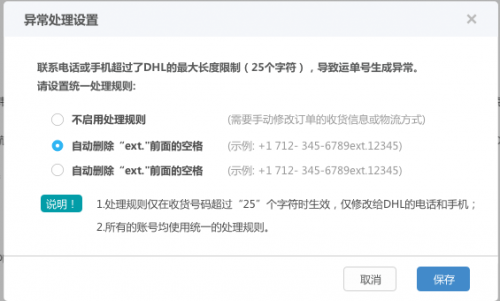
三、报错原因:收件人字段不能超过35个字符
1、报错内容:Error in parsing request XML:Error: Datatype error: In element 'PersonName' : Value 'XXXXXXX' with length '45' exceeds maximum length facet of '35'.. at line 29, column 96
处理方式:建议修改收件人信息(点击查看如何修改收件人)
四、报错原因:收件地址异常(常见错误:国家不正确,物流与国家/城市不匹配,邮编不正确)
1、报错内容:{"ConditionCode":"XXXXX","ConditionData":"The destination location is invalid. Please check the data."},{"ConditionCode":"XXXXX","ConditionData":"Data error"}, {"ConditionCode":"XXXXX","ConditionData":"Failure - request"}
处理方式:建议核实投递国家/地区是否符合要求,特殊地区需注意。
(点击查看波多黎各(PR),FPO/APO等这些城市或国家的物流选择问题)
2、报错内容:{"ConditionCode":"SV011a","ConditionData":"Cannot determine destination service. Check recipient information and resubmit. If this\n problem reoccurs contact your customer service representative."}
处理方式:建议核实地址是否属于特定区域(常见如美国的维尔京群岛,国家应选择维尔京群岛;法国的留尼汪,国家应选择留尼汪)
3、报错内容: {"ConditionCode":"DCT_GENERIC_ERR_001","ConditionData":"DCT exception while processing shipmet. Please contact help desk."}
处理方式:建议检查收件地址是否有误
五、报错原因:DHL无法送达
1、报错内容:{"ConditionCode":"DCT_0001","ConditionData":"The requested Global Product Code P and Local Product Code P is not available between\n this origin and destination. Please make sure data entered is valid before proceeding or contact our\n customer service."}
处理方式:建议更换其他物流方式(点击此处查看如何修改物流方式)
六、报错原因:物流商系统异常
1、报错内容:Error in parsing request XML:The reference to entity "XX" must end with the 'XX' delimiter.
处理方式:建议重新生成运单号(点击查看如何生成运单)
2、报错内容:{"ConditionCode":"PLT006","ConditionData":"Paperless shipment service is not allowed for one of these reasons: Shipper or receiver\n country doesn't support Paperless Service, the product selected doesn't support Paperless\n or the declared value entered is greater than the allowed limit. Please contact DHL representative\n for further information or resubmit as regular shipment."}
处理方式:建议耐心等待物流商系统恢复正常,保持关注平台最新公告或相关通知。
注:若您遇到的异常情况未出现在以上案例说明中,请联系在线客服或提交工单处理。

